|
Are you CC’d too much?
Would you like to ignore/mute an email conversation that has nothing to do with you?
Perhaps double check that the conversation really has nothing to do with you, then…
In Outlook:
Put your cursor on an email > Ignore (top left near the “Home” tab)
Then you will see:
“Move current and future messages in the selected conversation to the Deleted Items folder.”
In Gmail:
Cursor on Conversation > More > Mute
Then you will see:
“Any new messages sent to the conversation thread will not appear in your inbox but will be added to the archive.”
Note: You can always stop ignoring/unmute, if you change your mind.
No longer receive irrelevant emails.
Save Time, Live Your Passion!
|
 Davina, Director of Wellness, Fairmont Chateau Lake Louise
Was this TIP helpful?
|
1.403.241.1100
Are You CC’d Too Much?
You are here:
- Home
- Uncategorized
- Are You CC’d Too Much?